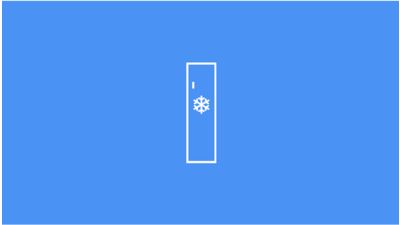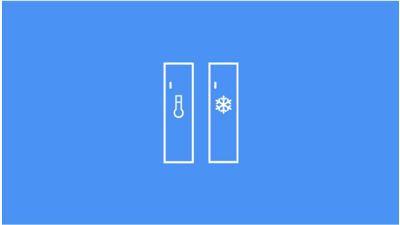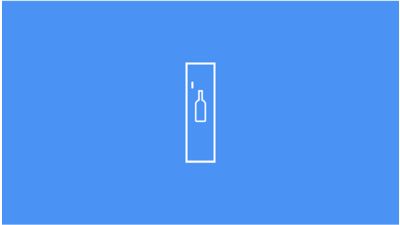Live a more connected life – Home Connect is now available for Wear OS by Google™.
Compatible with the following appliance categories

Everything at home is under control – thanks to your smartwatch!
You don’t want your wet laundry to be stuck in the machine for too long? There’s no need to rush home! Your smartwatch with Wear OS by Google™ will tell you what time your washing program is due to finish and give you other useful information about your home appliances via Home Connect. You can also use the app to pre-heat your oven or switch it off to make sure that your dinner is always ready at the right time. And the Favourites function in the Home Connect app lets you choose your favourite settings with just a tap!

There’s no need to limit yourself to just one Favourite.
Espresso or latte macchiato? Why not both! It’s even quicker with the Favourites function. The heart symbol in the Home Connect app lets you choose your favourite coffee programs and start them via your smartwatch. Whether it’s “Double espresso,” “Morning coffee,” or “My cappuccino,” one tap is all that’s needed and your favourite coffee will be freshly prepared. Your next cup of coffee is now just a tap away!
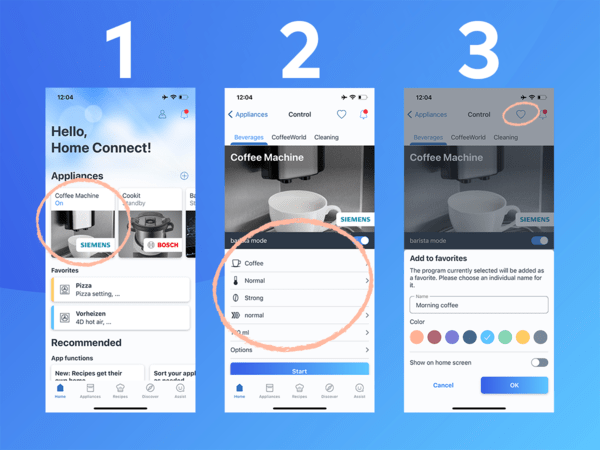
Setting up your Favourites: Three steps and you’re there.
1. Choose the appliance on the home screen or in the appliance overview – your coffee machine, for example.
2. Set up your favourite program just as you want it – such as how strong your favourite coffee should be.
3. Tap on the heart symbol to enter the name of your Favourite – “Morning coffee,” for example – and save it by tapping on OK.
You’re done! Your Favourite will automatically be synced with your smartwatch app. Just tap on the appliance you want in the smartwatch app to display the favourites you've saved.

Get jobs done – at home and on the move
Don’t let household chores keep you at home. With Home Connect for Wear OS by Google™, you can configure and start your home appliances wherever you are. With your favourite dishwasher programs and oven pre-heating functions stored on your smartwatch, you can organize your time however you want. The Favourites function saves you time and keeps your favourite options ready at hand. Just one tap and you’re ready to roll!
Wear OS by Google™ is a trademark of Google LLC.