Health and enjoyment start with fresh food. Whether you like to stroll through the weekly market to hunt down crisp vegetables or prefer to get your vitamins from the supermarket, at the end of the day, a refrigerator and freezer set to the right temperature are vital when it comes to keeping your food fresh for as long as possible.
Our brands, your possibilities
How Home Connect works for refrigerators and freezers
Smart Home Connect refrigerators and freezers from Bosch, Siemens, Gaggenau, and NEFF help you to enjoy tasty and nutritious food. When networked with the Home Connect app, they become both an expert on freshness and a useful shopping assistant.
The Home Connect app provides you with tips on how to store your food correctly in your refrigerator and freezer and how to set your appliances to the perfect temperature. It's really practical: The refrigeration and freezing levels can be set individually using the app – anywhere and at any time.
A quick glance at the Home Connect app is enough for you to see which foods are still available in your intelligent refrigerator and which you need to buy in.
Discover more practical features offered by refrigeration appliances with the Home Connect function.
Using a digital shopping list is easier and more time-efficient than writing one down. You can transfer ingredients from your recipes directly to your shopping list with Home Connect app.
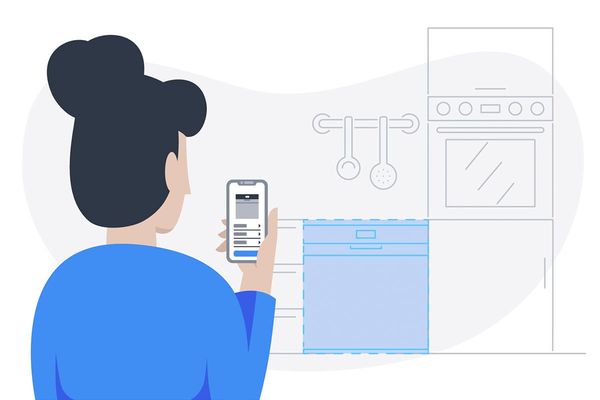
Experience smart appliances without owning them
Have you ever thought about what makes Home Connect so smart? Well, there’s a brilliant way to find it out for yourself. The Demo Appliance feature on the Home Connect app allows you to discover all the smart appliance functions without you needing to own one. Simply download the app and add a demo appliance from one of the categories – let’s say a dishwasher – and experience the Home Connect functions first-hand.
*Some features are only available with select appliance models.
More ideas for your smart kitchen
Smart planning – sustainable living with the Home Connect app
The Home Connect app transports you into the future of modern living. You can use it to control WiFi-enabled smart kitchen appliances by Bosch and other home appliance brands with your smartphone and tablet.
In addition, the Home Connect app always provides you with plenty of inspiration. You can discover recipes, shopping ideas, recommendations, and tips for getting the most out of your home appliances.
It shows you how to make purchases sustainably to avoid wasting valuable food.
The app is intuitive to operate and your dashboard is designed to be simple.
Use the demo appliances right now to see how you can control appliances with the Home Connect app – even if you haven't yet connected an appliance up to Home Connect.

Discover the Home Connect app and test the demo appliances.
Learn more about the Home Connect appFrequently asked questions
Smart refrigerators with the Home Connect function help you to save energy. Their modern sensor technology keeps an eye on the technical processes. For example, the temperature of your smart refrigerator or freezer can be selected individually in order to reduce electricity consumption. Integrated cameras work via the Home Connect app to tell you when food in your refrigerator is running low. The app also tells you if your refrigerator or freezer door hasn't been closed properly.
Retrofitting is possible but not recommended. A solution installed later on is relatively expensive and often does not include the same features as a solution that is integrated from the start. The Home Connect appliances are tailored to each other and networked via the app. You must therefore check carefully before exchanging or adding electronics.
Home Connect only works with smart refrigeration appliances from Bosch, Siemens, Gaggenau, and NEFF that are designed for this functionality. In the Smart Home Appliances area, you can find out which home appliance types work with Home Connect. The Home Connect app can be used on smartphones and tablets and requires a WiFi connection. You can control your home appliances using multiple smart devices.

















