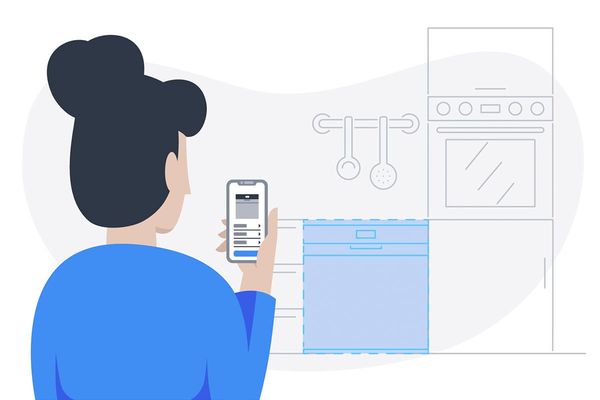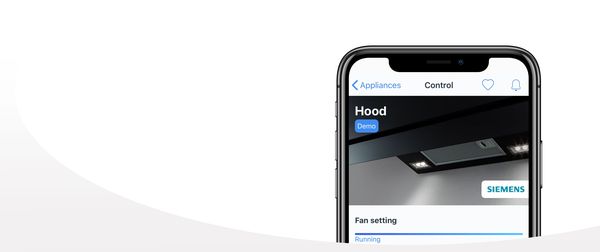Rather than you determining the power level of your extractor hood, it is set on the basis of the hob's activity. The more intensively the steam or odour rises from the pots and pans, the harder your extractor hood works, while still staying quiet and energy-efficient in the process. Once cooking is over, the hood shuts off automatically after a short time.
But you can also take over control of your extractor hood with your smartphone or tablet using the Home Connect app. Whether it's air recirculation, fan level, sensitivity, or the shut-off delay, you have everything under control.
The app lets you know as soon as the grease filter or activated carbon filter needs cleaning, changing, or regenerating, which ensures that the perfect extraction power is maintained.
What are you waiting for? Take a look at the possibilities that the Home Connect extractor hood has to offer.