You are on the global website. Here you find inspiring stories and all home appliances, partners and services that Home Connect provides.
To find out which one of them are available in your location, please follow the link below:
You are on the global website. Here you find inspiring stories and all home appliances, partners and services that Home Connect provides.
To find out which one of them are available in your location, please follow the link below:


Find out which home appliances you can control with Home Connect.
Go to the Home Connect appliances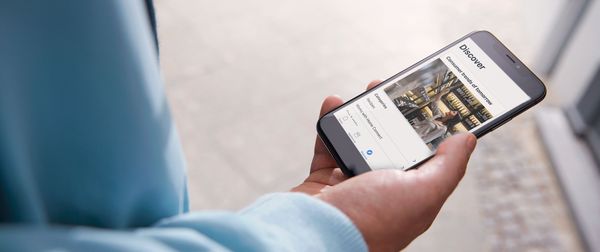
With a single app, you can control all of your home appliances, even if you're out and about. Test the demo appliances in the app now.
More about the app