Notifications, pop-ups, breaking news – the whole world seems to be desperate to communicate with us. Even our smart home appliances keep us posted with alerts and beeps. But maybe we don’t always really need to know whether our washing cycle has finished. When we’re engaged in a romantic home date for example. Or the Gruffalo has finally sent our kid to sleep. If you’re a friend of the sound of silence, our smart home app offers you the right solution.
Some sound advice
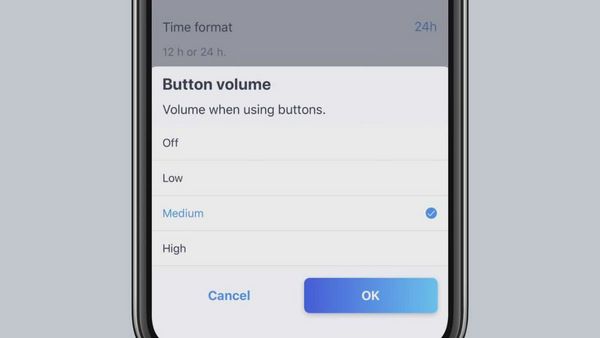
The silent treatment
Instead of individually adapting all sounds on your home appliances, you can easily manage their sound settings in your Home Connect app. You can adapt the volume, or turn off sounds altogether.
The corresponding settings can be found in the Appliances section. Simply swipe through your appliances at the top of your screen. When your selected device appears in the middle, don’t tap on it, but scroll down to the bottom of the screen, where the Settings are displayed. Enter the settings and look for the sound menu where you can manage everything, for example details like volume or signal duration. You can even switch off sounds entirely if you wish.
Button sounds? Over and out
Most of us are used to button sounds when operating a device. If you can do without this kind of acoustic confirmation you can switch them off in the app too. In addition to the above mentioned appliances, button sounds can also be deactivated for the coffee machine and hood. If you feel like it’s getting too quiet, you can restore the changes anytime.
Thank you for taking the time to read this piece of sound advice. And now, in the words of a legendary pop band: Enjoy the silence.





