By definition, an action that repeats itself is called a routine. At Home Connect, we prefer the term favorite. This is because you will be very much in favor of our feature: Home Connect Favorites saves time by putting you in the fast lane to your frequently used programs. And that’s what smart home products do – make your life easier
Use the full potential of your app with this feature
What is Favorites?
Favorites was designed for programs used on a regular basis. Instead of going through the same process every time you start a particular program, you can simply tap on your specific favorite with your pre-defined individual settings. Your favorite cappuccino? Ordered in one touch! The quick cleanup while you’re out for a run? Quick-start your smart vacuum cleaner with the tap of a button! Silent wash your laundry while you put your kids to sleep? Yep, done at your fingertips. Everything runs smoother and faster with Favorites.

Easy access to save time
Once created, your Favorites are saved right on the first page of your Appliances overview. You can even save them directly on your Home screen if you enable the corresponding setting. Use the full potential of this great Home Connect feature with a wide range of appliances, such as smart oven and hob, hood, refrigerator, dishwasher, washing machine, washer dryer or dryer, robot vacuum cleaner, and most importantly, your coffee machine.
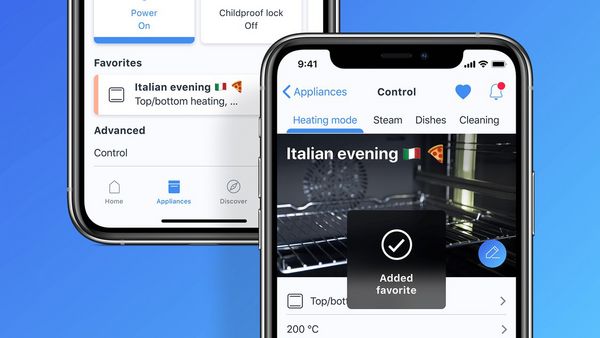
How to create favorites
Favorites can be created in just a few simple steps. First, access the device you wish to create a favorite for, e.g. your dishwasher or washing machine, via your Appliances section. Then, select the program and specify your settings. After that, tap on the heart icon at the top to add your new favorite. Baby, Bedtime or Mary Poppins – the name is up to you and your imagination. You can even put emojis next to your selected names ☕. Your new favorite will be listed automatically when you go to the Appliances overview. You can save as many favorites in your overview as you like. If you need to adapt your favorite for once, you can modify your individual settings before you quick-start the program.
New routines? Simply adapt or delete
Life changes, and so do needs and habits. Take your dishwasher, for example. Today you may frequently use the Half Load program, tomorrow Hygiene Plus could be your go-to option because you have little children. You can manage, adapt or delete favorites at any time to match your life’s circumstances. Whatever your journey, Home Connect makes sure you get the most convenient shortcuts to a cozy home.





