When you’re in the kitchen, multitasking is necessary. Boil one thing and chop another, all while keeping an eye on what’s cooking in the oven. Home Connect aims to make your cooking routine easier by relieving some of your multitasking with the trusty Oven Assistant feature.
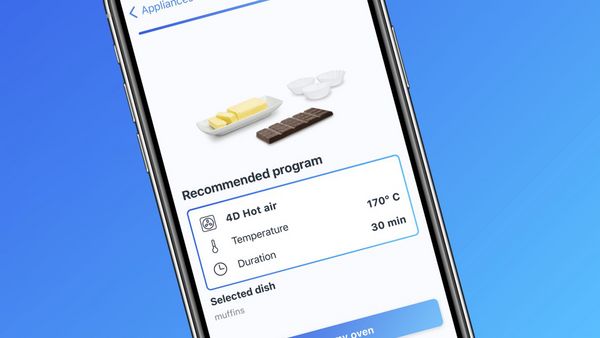
How our Oven Assistant can help you
Let’s say that you just prepared the dough for delicious muffins that you are dying to try, but you’re not certain which oven settings will achieve the perfect bake. All you need to do is ask the Home Connect Oven Assistant to help with the settings! You can do so through your Home Connect app or the Amazon Alexa smart speaker.
How to use the Oven Assistant
Follow these steps to get suggestions from your Oven Assistant:
1. In the Home Connect app, open the Appliance section and select your oven.
2. Choose Oven Assistant below the Quick Actions section.
3. When the search bar appears, enter the name of the dish you’re making (i.e. “muffins”) and click Search.
4. Oven Assistant will come up with suitable oven setting suggestions for whatever you’re making.
5. Choose the one you prefer and click Send to Oven. Your selection will pop up on your oven’s interface.
6. Click Start in the app to begin heating.
To use Amazon Alexa with the Oven Assistant, simply ask your smart speaker how to bake a specific dish. Say, “Alexa, ask my oven assistant how to bake muffins.” The device will give you the recommendations and send it to the oven’s interface. From there, you can start the oven's heating either with your voice or by pressing Start on Echo Show devices.
The benefits of using the Oven Assistant
Home Connect Oven Assistant helps you find the right program fast and the optimal settings for whatever delicious dish you are preparing. The Oven Assistant recommends which of your smart oven’s special functions* is best, which lets you use them without needing to be an expert on each available setting.
*Additional feature selection depends on what’s available for your smart oven. You can find out more information about ovens with Home Connect here.





