Connect your hob with your cooker hood with the Home Connect app and discover the joy of stress-free, focused cooking...the app and smart kitchen appliances will take care of the rest.
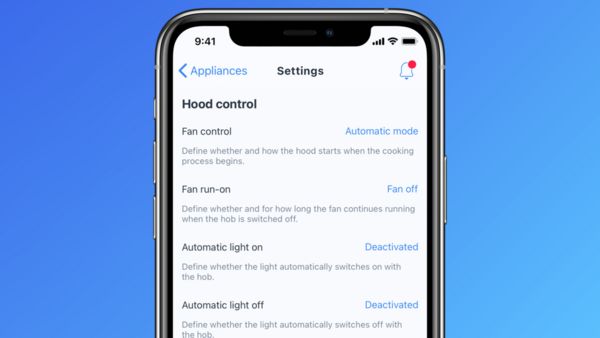
Hob-hood control for undisturbed cooking
Home Connect enables your smart hob and hood to interact intelligently with each other so you no longer need to manually switch the hood on and off or adjust settings on two different appliances when things start to steam up in the kitchen.
You can set up your hood and lighting to switch on automatically with your connected hob. Or simply use your hob interface to control both appliances, letting you focus all your attention on the task at hand.
With an air quality sensor, your hood will automatically regulate the fan level based on the cooking conditions! When you’re done cooking you can set up the lights to turn off automatically and configure your fan to switch off immediately or go into after-run mode. With this set-up the hood works entirely automatically, so you enjoy your time in the kitchen.

Here’s how to get started with hob-hood control
In your smart kitchen your connected hob and a connected hood communicate with each other. So, while you’re working your magic in the kitchen, Home Connect is working behind the scenes for the perfect hob-hood control. To set up your appliances for ultimate hob-hood control, just go to the appliance section in the app and follow these simple steps.
First, make sure your smart hob and hood are both individually connected to the Home Connect app. During your appliance set-up you will be asked if you would like to connect your hob and hood with each other. You can also do this later by going to the settings section of each appliance and selecting appliance-to-appliance connection.
Once you’ve connected the two appliances with each other, simply go to the settings section of your hob, scroll down to hood control, and decide which functions you would like to automate. Set up your hood to switch on and off in parallel with your hob, and configure lighting, so you can focus all your attention on making a delicious meal.
Now you’ve got the perfect hob-hood connection for ultimate cooking control!





